“Embroidery digitizing is a process that converts any image into a digital file for embroidery by using embroidery software so you can run it on your embroidery machine.”
4 Picks: To Understand the Process of Embroidery Digitizing
Before you learn the process of embroidery digitizing, always remember to follow 4 basic considerations.
Embroidery Placements: Place where you’re going to embroider.
Size to Digitize: Measure the right size according to the placement.
Fabric: Setup the technical stuff, such as stitch density, to perform quality digitizing for embroidery.
Design Reshaping or Modification: Simplify the design details if required.
What is Embroidery Placement?
Embroidery placement can be different in apparels, accessories, home decor and selecting the suitable embroidery position is important for the embroiderers and embroidery digitizers so the image/design can be digitize for embroidery with the right direction.
How to Select the Embroidery Placement?
Let’s take an example, you own a pizza restaurant/parlor and decided to get embroidered caps for your staff.
What will be the best placement to get your logo digitize for embroidery and embroider it on cap?
- Cap Front.
- Cap Back.
- Cap Sides.
Cap front will be the best placement to embroider your logo for the brand visibility and standout against your competitors.
Learn more about: Cap Embroidery Digitizing and Placement
How to Measure the Dimensions to Digitize a File for Machine Embroidery?
When it comes to selecting the right size to digitize, always consider embroidery placement and hoop size.
Once you select the embroidery placement, it will be much easier to measure the right dimensions to digitize a logo more accurately.
Tip 1: You must have an embroidery hoop larger than your digitized file.
Let’s say, you’re going to embroider your shirt with a left chest logo with the recommended/standard size of 4 inches for all size label.
Tip 2: Artwork orientation always matters when measuring the dimension to digitize an image
Here, we have prepared 4 different cases that helps to understand the artwork orientation and allows you to measure the right dimensions for embroidery digitizing.
Case 1: Circle Orientation
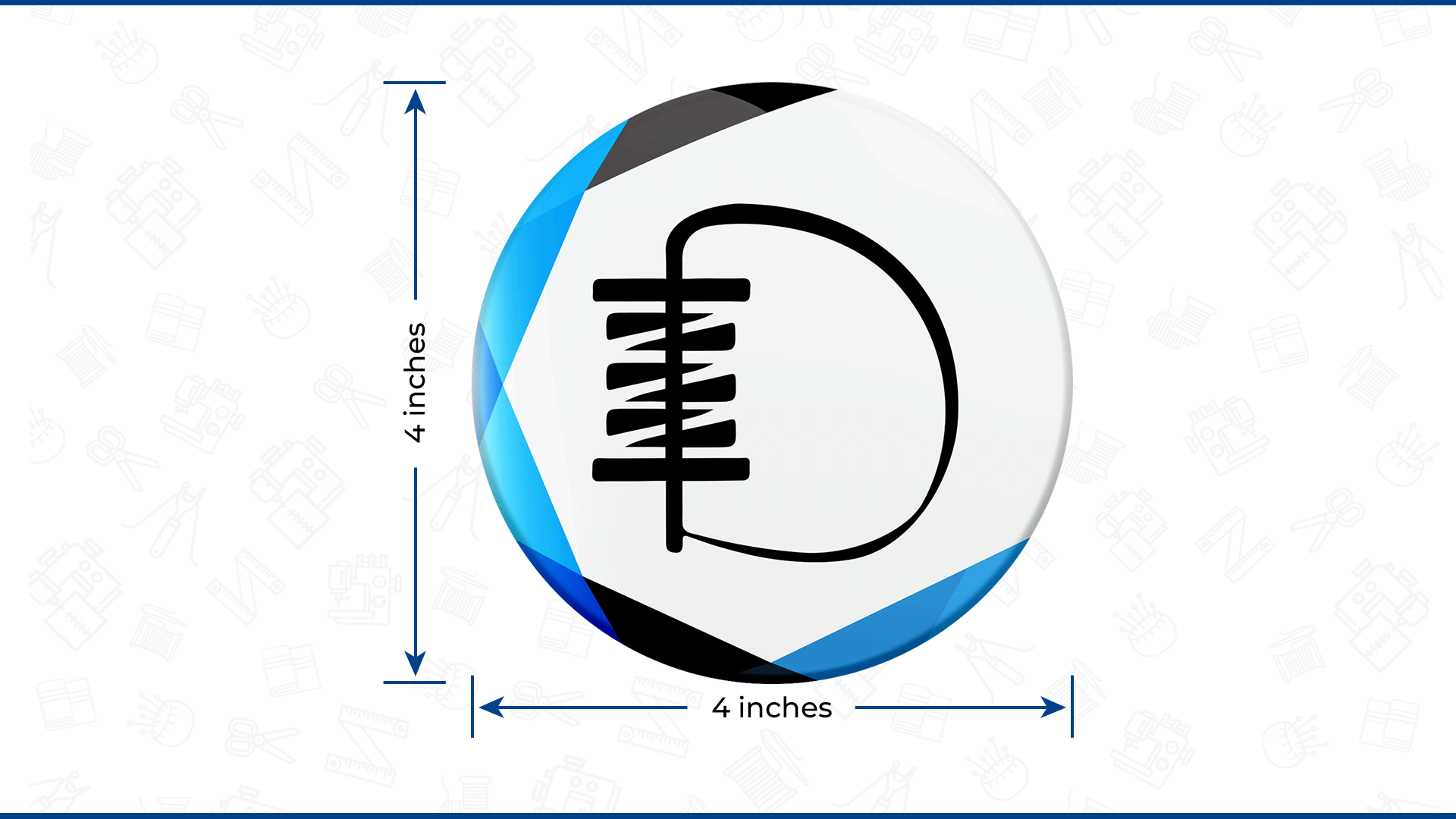
Logos with a diameter can be digitized by selecting any dimension, either height or width.
If you select the width to 4 inches, the height will automatically adjusted to 4 inches.
Case 2: 1:1 or Square Orientation
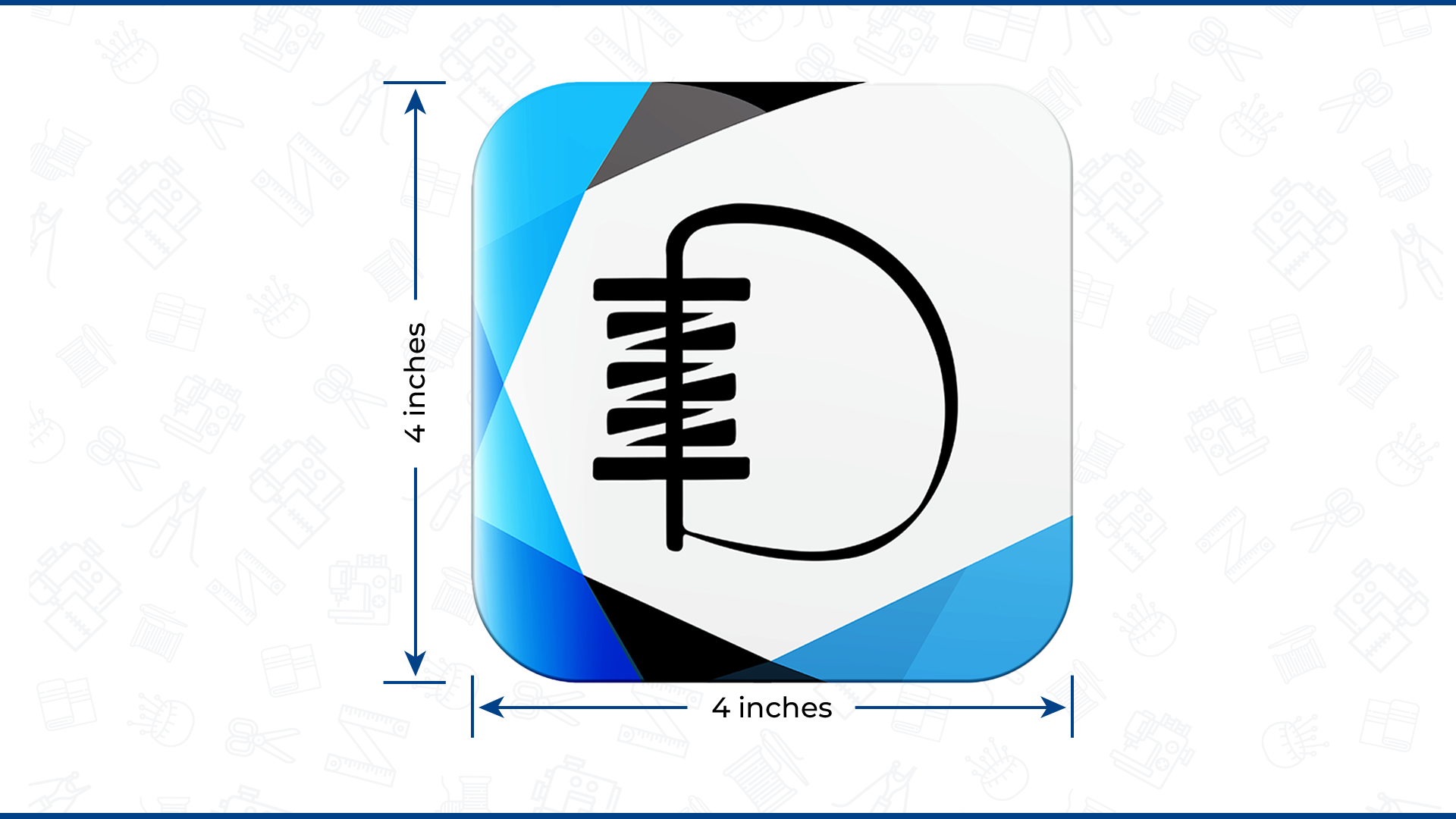
Same goes for the square image or logo it can be digitized by selecting any dimension, either height or width.
If you select the height to 4 inches, the width will be automatically adjusted to 4 inches.
Case 3: Horizontal Orientation
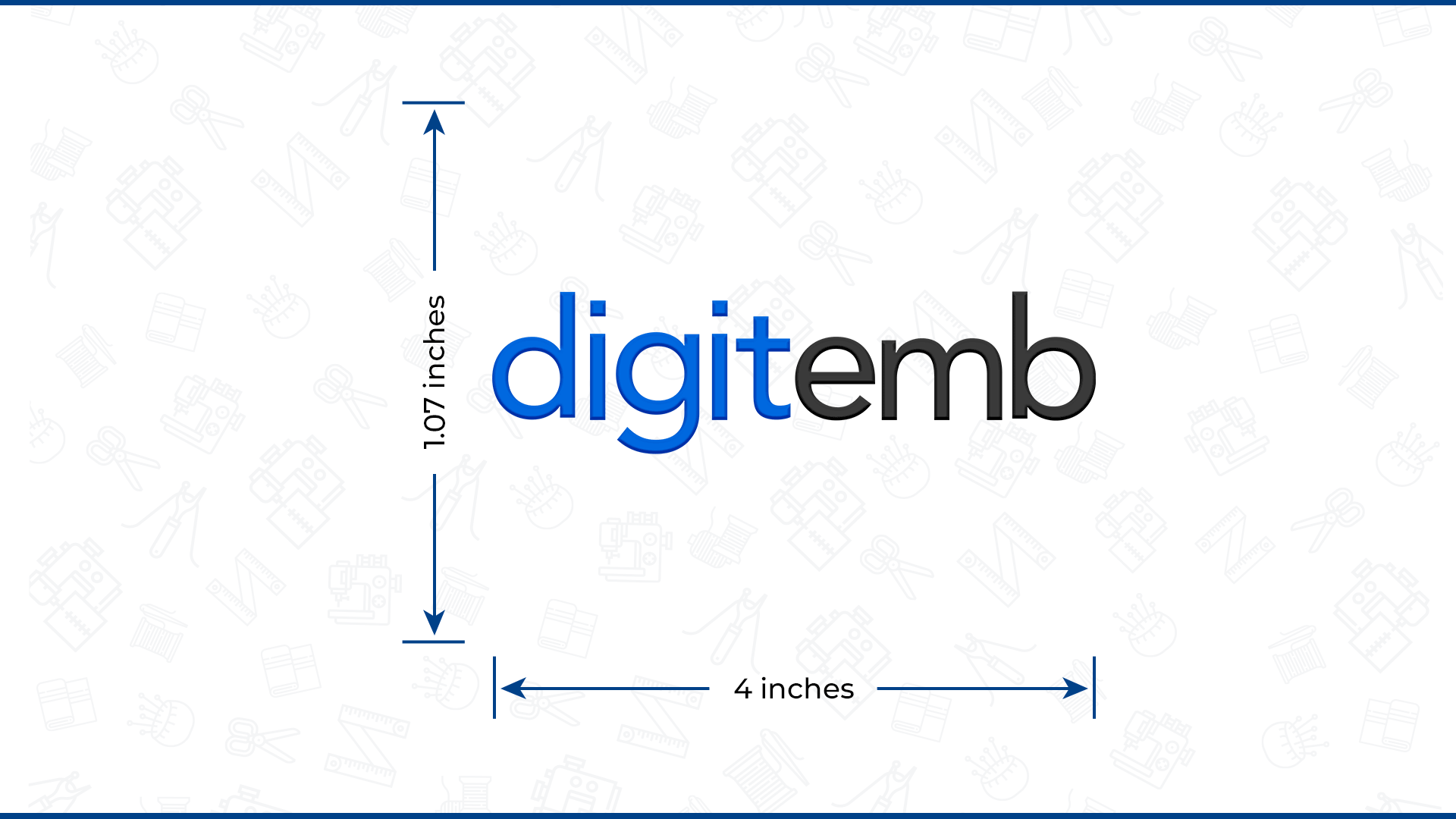
In a horizontal orientation, you have to consider the width instead of height.
Let’s say you need to get your logo digitized to 4 inches, then you have to consider the width of the logo or image.
What if you consider the width?
If you consider the width as 4 inches, then the height of the logo will be 1.07 inches.
What if you consider the height?
If you consider the height 4 inches, the width will be 14.85 inches. Which will be exceeded to your standard or recommended size of left chest.
Case 4: Vertical Orientation
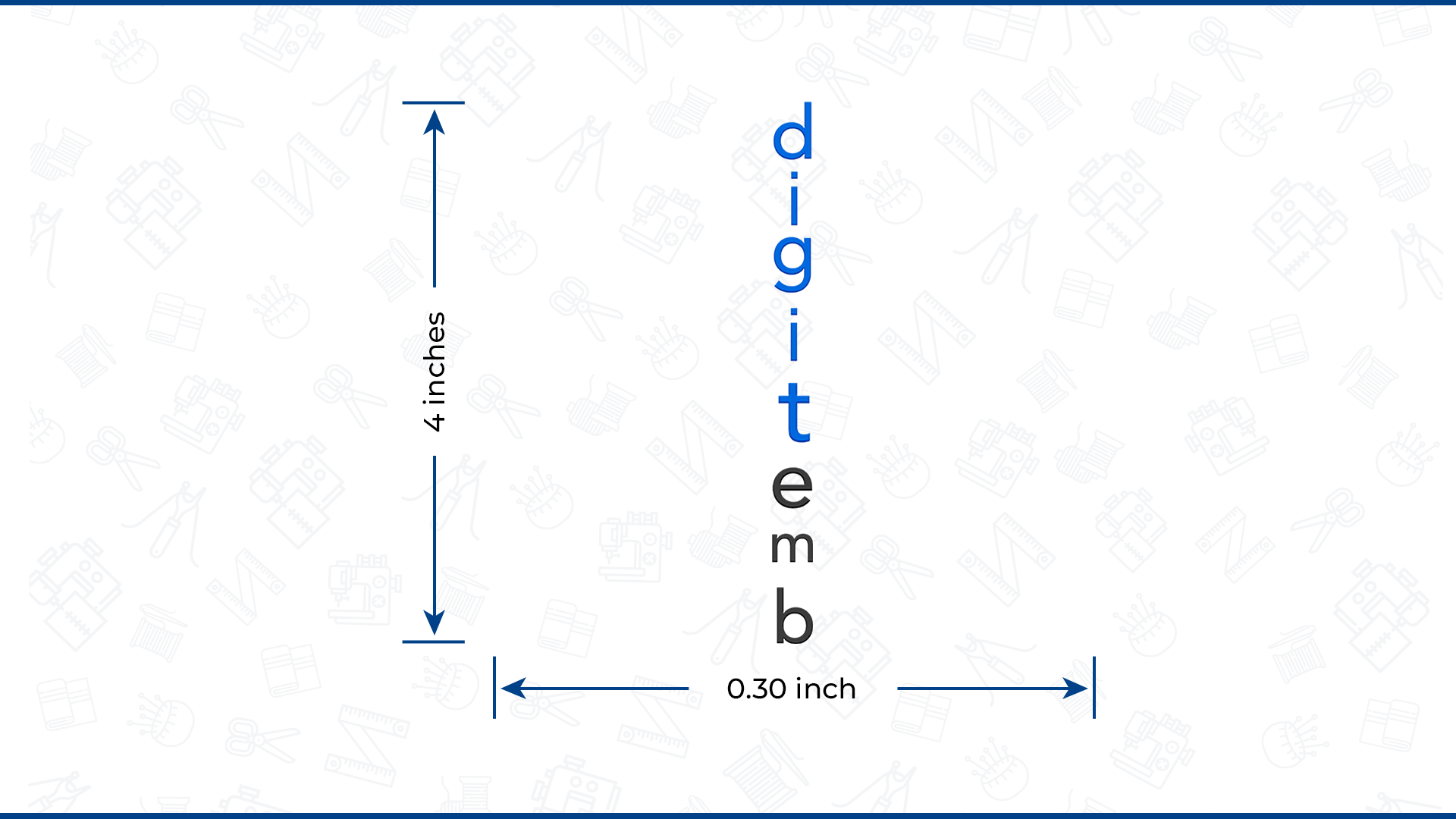
In a vertical orientation, you have to consider the height instead of width.
What if you consider the height?
If you consider the height as 4 inches, then the width of the logo will be 0.30 inch.
What if you consider the width?
If you consider the width 4 inches, the height will be 52.47 inches. Which will be exceeded to your standard or recommended size of left chest.
Steps to Check If Letters are Digitization-Friendly
1. Re-size the artwork to required size for embroidery or embroidery placement by using Adobe Photoshop.
Why to Re-size an artwork?
Why to re-size an artwork?
2. Save an image as .BMP file.
Why use .BMP file?
Why use .BMP File?
3. Open the .BMP file in any preferred embroidery software.
What is embroidery software?
What is embroidery software?
4. The minimum height of the letter is required at least 0.20 inch between the point A to point B.
What is the minimum size required to digitize a letter?
What is the minimum size required to digitize a letter?

Pro Tip for Embroidery Digitizers: In embroidery digitizing, you can digitize 27 letters within 3.5 inches width.
Alternative Solutions to Digitize Small Letters:
If the letter’s height falls under 0.20 inch, the following possible alternative solutions can be used.
- The size of the letters can be increased.
- Increase the complete size of the artwork.
- Remove/reduce the white spaces between the letters.
- Run stitches can be used to digitize small letters.
Fabric:
Fabric consideration is important for embroidery digitizing to obtain quality embroidery results.
Each fabric requires a different stitch density, push and pull compensation, and underlay. Wrong selection or avoiding these considerations may lead to fabric puckering or design distortion.
| Fabric | Stitch Density | Push & Pull Compensation |
|---|---|---|
| Fleece | 10-12 Stitches per Inch | Medium to High |
| Terry Cloth | 10-12 Stitches per Inch | Medium to High |
| Cotton | 12-14 Stitches per Inch | Low to Medium |
| Silk | 14-16 Stitches per Inch | High |
| Polyester | 12-14 Stitches per Inch | Low to Medium |
Design Reshaping and Modification
When you select an image or logo to digitize for embroidery, the most important consideration is the dimensions you set up to digitize.
Most of the time, you can digitize as per actual artwork, or sometimes you have to make some changes and modify the artwork to make it the best fit for embroidery.
Recently, we received an embroidery digitizing request from our customer to digitize her design for machine embroidery.
All she wanted to get her logo to be digitized with full details and the show through in the middle of the design on three different size that is cap, left chest and the back of the jackets.
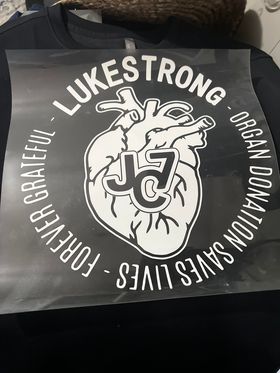
Customer’s Original Artwork
Always remember, good quality artwork allows you to digitize good quality embroidery files.
As you can see, the original artwork is very much cleared, but the letters need to be better for digitizing as the letters are not flat and get narrowed at the end.
Still, if we use the original artwork to digitize, the letters will be digitized irregular. So, we decided to vectorize the artwork to produce better-quality results.

Vectorized Artwork
Our Recommendation for Cap
We always recommend our customer to get their cap logos digitized at maximum 2.50 inches high, and same goes with this artwork.
As per the actual image we recommend our customer not to go with the show through as it is not doable on cap size or impact on the quality of final results. So, we added a solid black fill instead of show through.
Secondly, this artwork can be digitize on the cap with all the letters and for that we have to reduce the white spaces and make the letters slightly closer and this will affect the final results.

Reducing White Spaces
However, to maintain the highest level of quality we recommend our customer get this design digitize with only “LUKESTRONG” word for quality embroidery results.
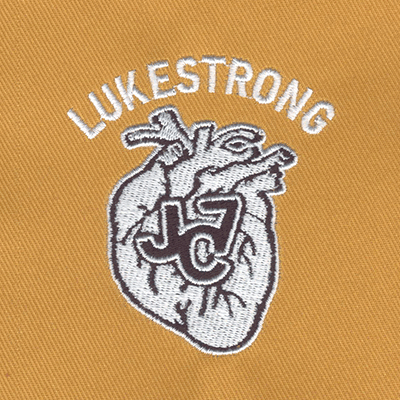
Digitized for Cap
Our Recommendation for Left Chest
For left chest, we recommend to digitize the artwork at maximum 4 inches either in height or width.
Again, as per the actual image we recommend the customer not to go with the show through as it is still not doable due to the small column wide. So, we added a solid black fill instead of show through for better quality results.
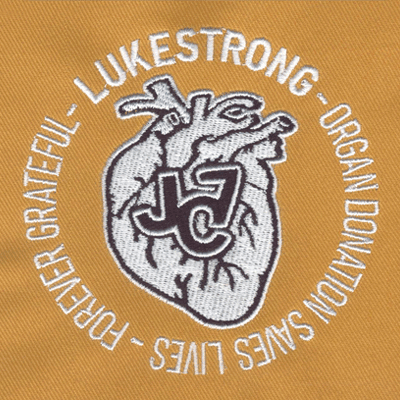
Digitized for Left Chest
Our Recommendation for a Jacket Back
For jacket back, customer required maximum 8 inches high digitized artwork with proportional width.
As per the customer’s requirement, show-through was possible for jacket back as the artwork is large enough.
What is show or see through?
What is show or through?
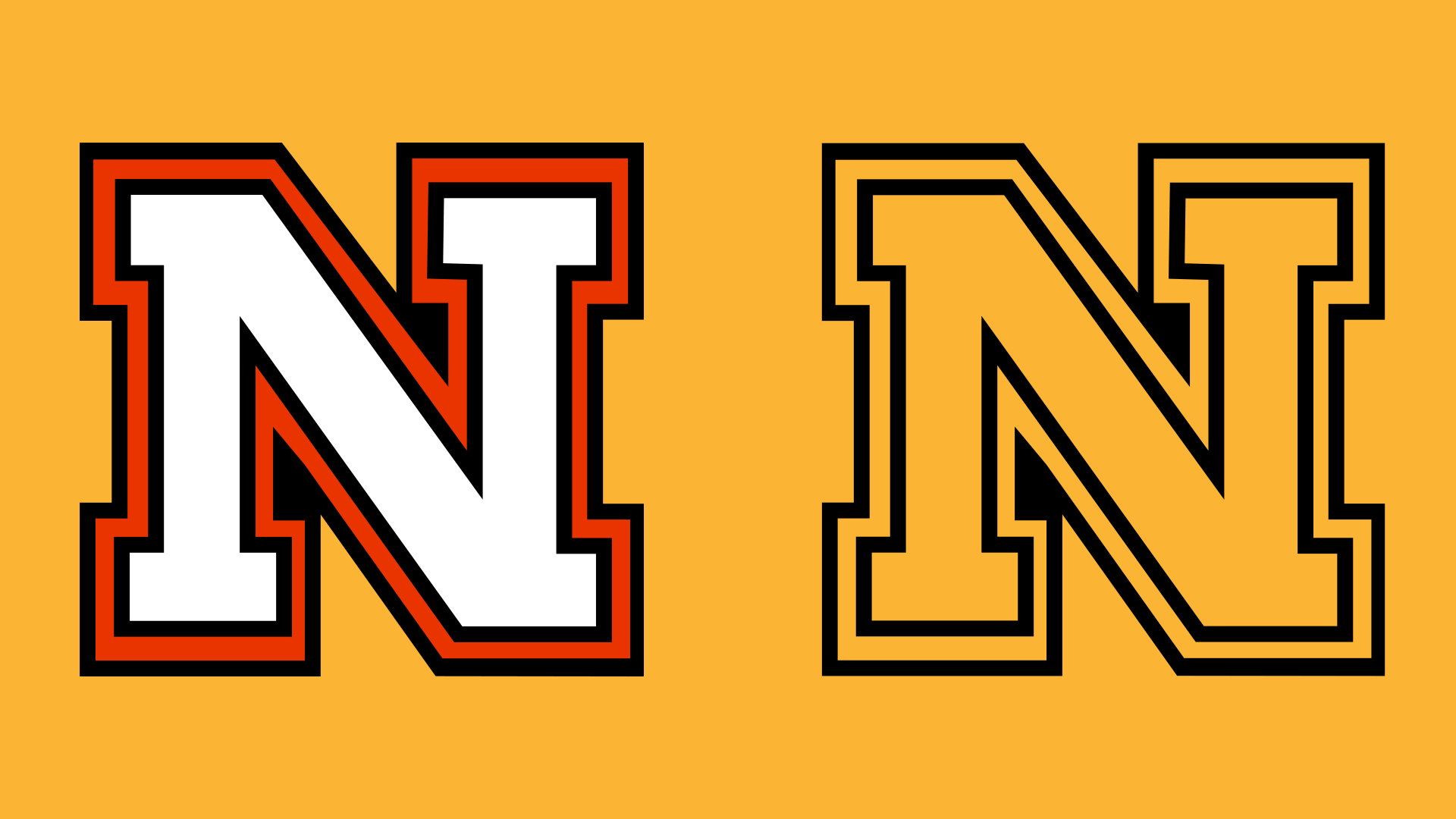
Difference Between Filled and Show-through
What is column width?
“The column width is the space between the stitches.”
Farther stitches create wide columns and more visible fabric, while closed stitches make narrow columns and less visible fabric.
What is column width?
“The column width is the space between the stitches.”
Farther stitches create wide columns and more visible fabric, while closed stitches make narrow columns and less visible fabric.
Here, our professional embroidery digitizers perfectly digitized the artwork with maintaining high level details of all the letters and show through.
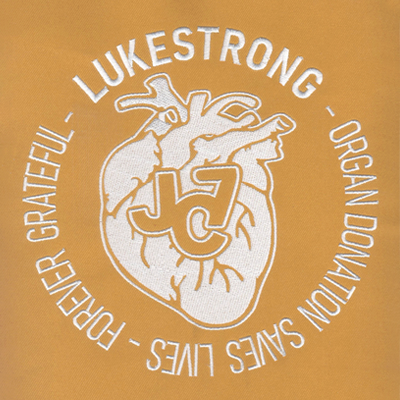
Digitized for Jacket Back
Top Embroidery Software for Digitizing
Following are the most used embroidery digitizing software.
- Wilcom EmbroideryStudio.
- Hatch Embroidery.
- Embrilliance.
- Brother PE-Design.
Most Common File Formats for Machine Embroidery
There are multiple embroidery file formats, and some file formats are created by using specific embroidery software for the specific embroidery machine.
The most commonly used embroidery file formats are DST and PES, which are compatible with different embroidery machines.
Conclusion
This advanced guide helps you to heighten the knowledge required to gain a better understanding of embroidery digitizing, which requires skills and a deep understanding of embroidery digitizing related to embroidery software, placements, artwork orientations, and analyzing the design reshaping or modification to make the artwork digitizing compatible.

